DfE guest blog: View My Financial Insights (VMFI)

Supporting the Financial Governance of Schools – View My Financial Insights (VMFI) tool
Governors and trustees can now access the View My Financial Insights (VMFI) tool to help them assess the financial position and performance of their schools. VMFI provides a tailored visual interface which quickly and easily shows the top areas to investigate for their school.
We know that taking on a voluntary role as a governor or a trustee can be difficult, especially as a large proportion of people volunteer as they want to do something for a worthwhile and noble cause. We recognise that you have a passion for education and desire to use your expertise to improve educational outcomes, offer valuable knowledge and experience to senior leadership teams and, overall, help children in your area.
Yet it is often forgotten that these roles are voluntary and unpaid, and people are taking time out of their already busy lives to act in the best interests of their school or trust. Around half of those involved in a governance role (either as a board member (49%) or a governor/ trustee (44%)) are already in full-time employment, meaning that their time is at a premium.
At the Department for Education, we’ve been working on how to provide financial information quickly and in an easy-to-understand format, working through ideas on how we can visualise often complex datasets for those who do not have the time to play around with Excel spreadsheets or learn accounting concepts.
As a result, we have developed the View My Financial Insights (VMFI) tool which has been designed to try and tackle some of these burning issues. The ultimate aim of VMFI is to make it far easier for users to examine the financial position of their school or trust and take their own actions to improve. We aim to provide governors and trustees with the information they need when having conversations with their leadership teams.
So how do we make your role easier?
As an example of what VMFI can offer, let’s examine a fictitious organisation, that could represent an academy trust or a local authority named Coketown.
Here, VMFI can help you identify potential areas that might need further investigation. In our Coketown example shown above there are two areas of spend – IT costs and premises costs – that are being flagged as potential areas to investigate. These areas have been identified by comparing each of the school’s costs to their 30 most statistically similar schools (for full guidance on how this is done, please visit our guidance pages) and highlighting where the schools are most out of line with their comparators. VMFI also offers this view at an individual school level.
These areas may provide discussion points to raise with leadership teams, as this automated assessment of their data provides a set of helpful starting points to investigate from. They represent particularly high or low spend compared to your 30 comparators and are not necessarily problems that need to be tackled. A school or trust with historically low spend on IT may have perfectly justifiable reasons to increase spend in certain years. Similarly, if a school has decided to replace the carpets throughout, then they may have higher premises costs that particular year compared to similar schools who have their business-as-usual costs. This would be a conscious spending decision from the school and the data should be paired with the school’s financial strategy to determine priorities. What we can provide is the raw data in a visual manner for you start conversations with your schools and trusts.
Digging further into VMFI, a full ranked list of cost categories is accessible on the area to investigate page. You can filter on just an individual school if you are only involved in one school.
On our school-level cost categories page, you can examine how the individual school compares against its 30 peers. You can select the individual cost categories to identify any areas of high or low spend and easily see where the school may be an outlier. Each school has two different comparators groups: comparators by pupil characteristics and comparators by building characteristics. The reason for this is that some costs in schools (e.g. utilities) are driven more by the nature of the buildings than the pupils within it.
On top of identifying the potential areas for improvement, VMFI also provides possible ways to help address any issues. If the spend is particularly high, the tailored recommendations, such as those next to the exclamation mark, will appear. The tool offers easy access and links to frameworks, contracts and guidance for the cost category being looked at. These links provide gateways to the commercial resources on offer from the department that may lead to reduced costs.
You can also view a full list of all the recommendations for your school. The links to these resources are designed so that you and the senior leadership team can easily access the offer from the Department and examine whether they would be a suitable option for your school. There is no stipulation to use any of these.
Finally, for academy trusts we also provide a short two-page Summary of Finances that offers a snapshot of the current financial position at the trust level. This can be used as a ‘starter for ten’ for any governance discussions and can provide useful information for those who do not wish to delve too deeply financial areas.
To access VMFI, please discuss the tool with your senior leadership team. You can set up your account by following the instructions below. You can also contact the team by using the ESFA enquiry form here. If you wish to offer any feedback on VMFI you can contact the team at [email protected]. The DfE will also be holding training webinars specifically for governors and trustees which will feature a full demonstration of the tool, highlights of its key features, and an open Q&A session.
So, ready to get started?
You’ll need to set up an account then let your school/trust know – they can approve your account and give you a role to access VMFI for your organisation. Then you’re ready to get started with VMFI. For more information visit the guidance pages.
Trustees at an academy trust – to create an account please visit the login page and see our step-by-step guide
Governors at a school – to create an account please visit https://services.signin.education.gov.uk/
Dr Anthony McLean, Communications Manager, Department for Education.


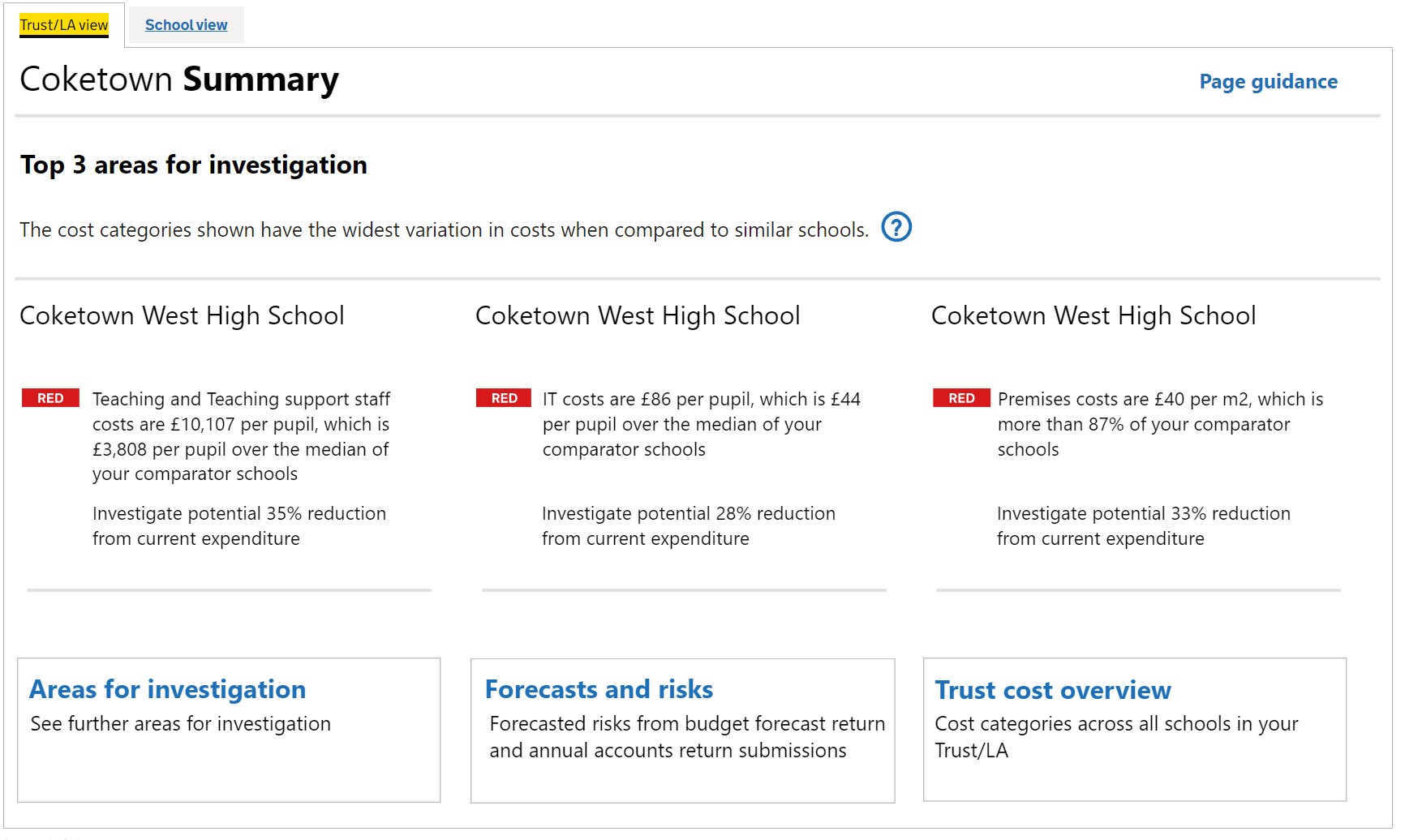
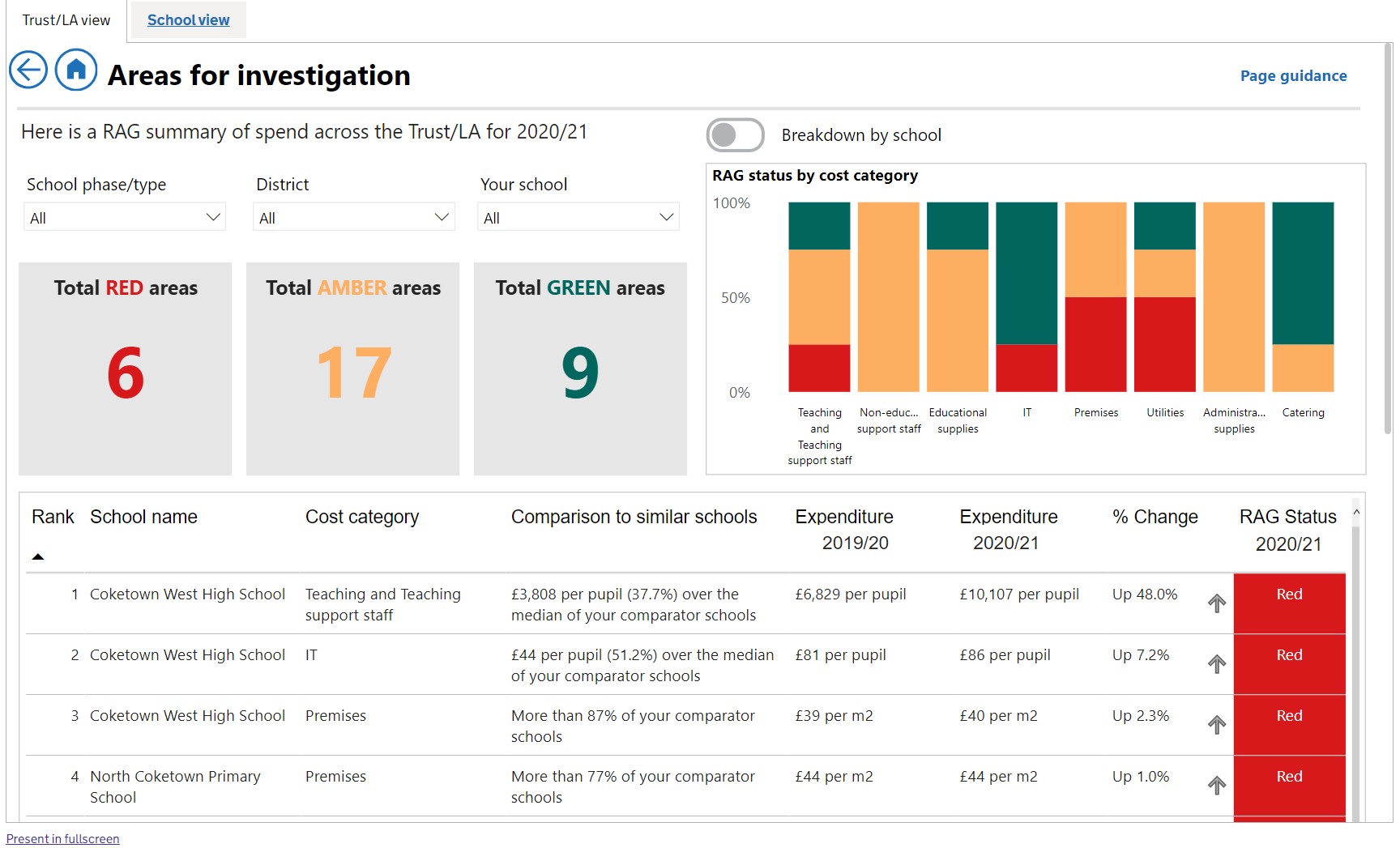
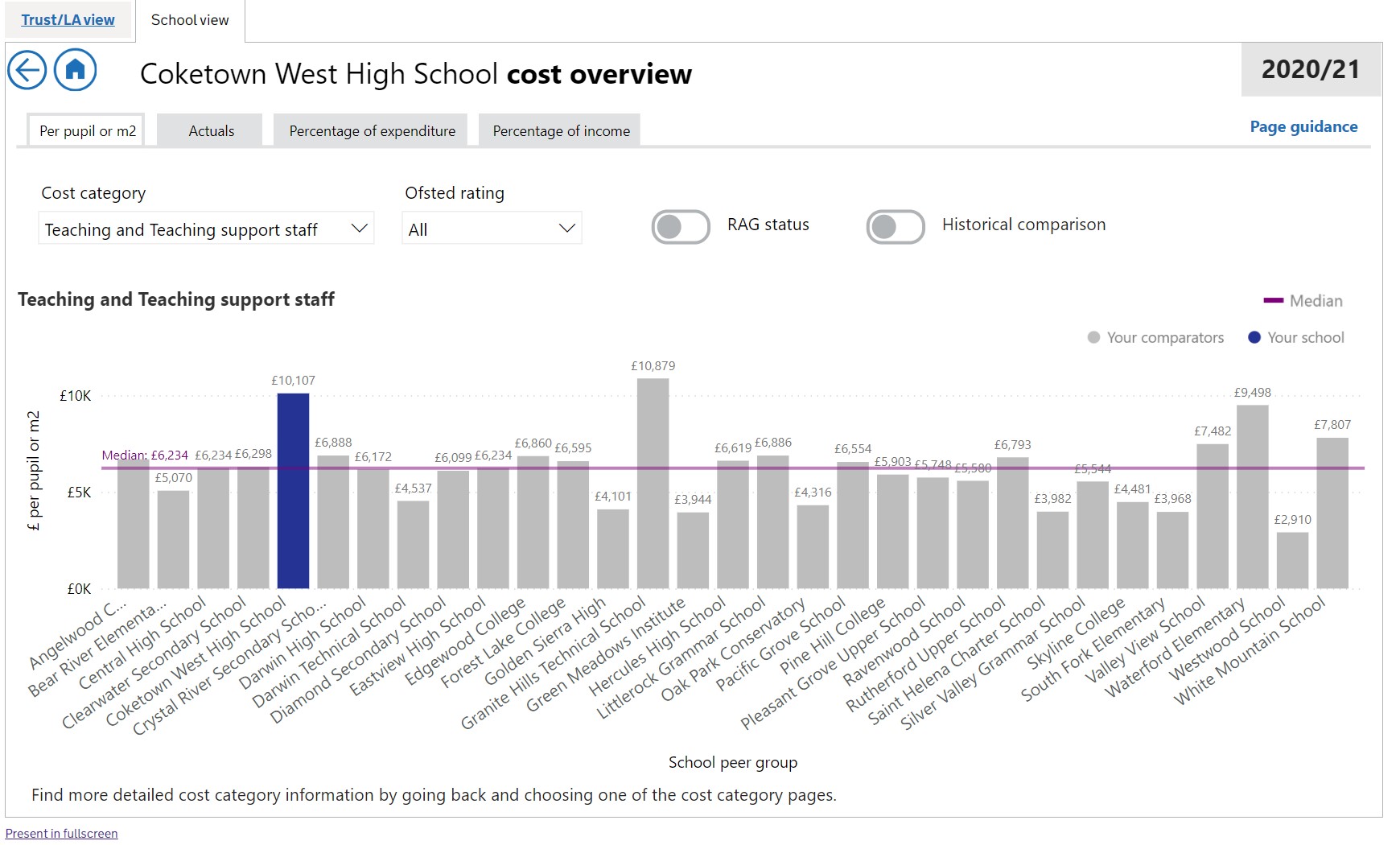
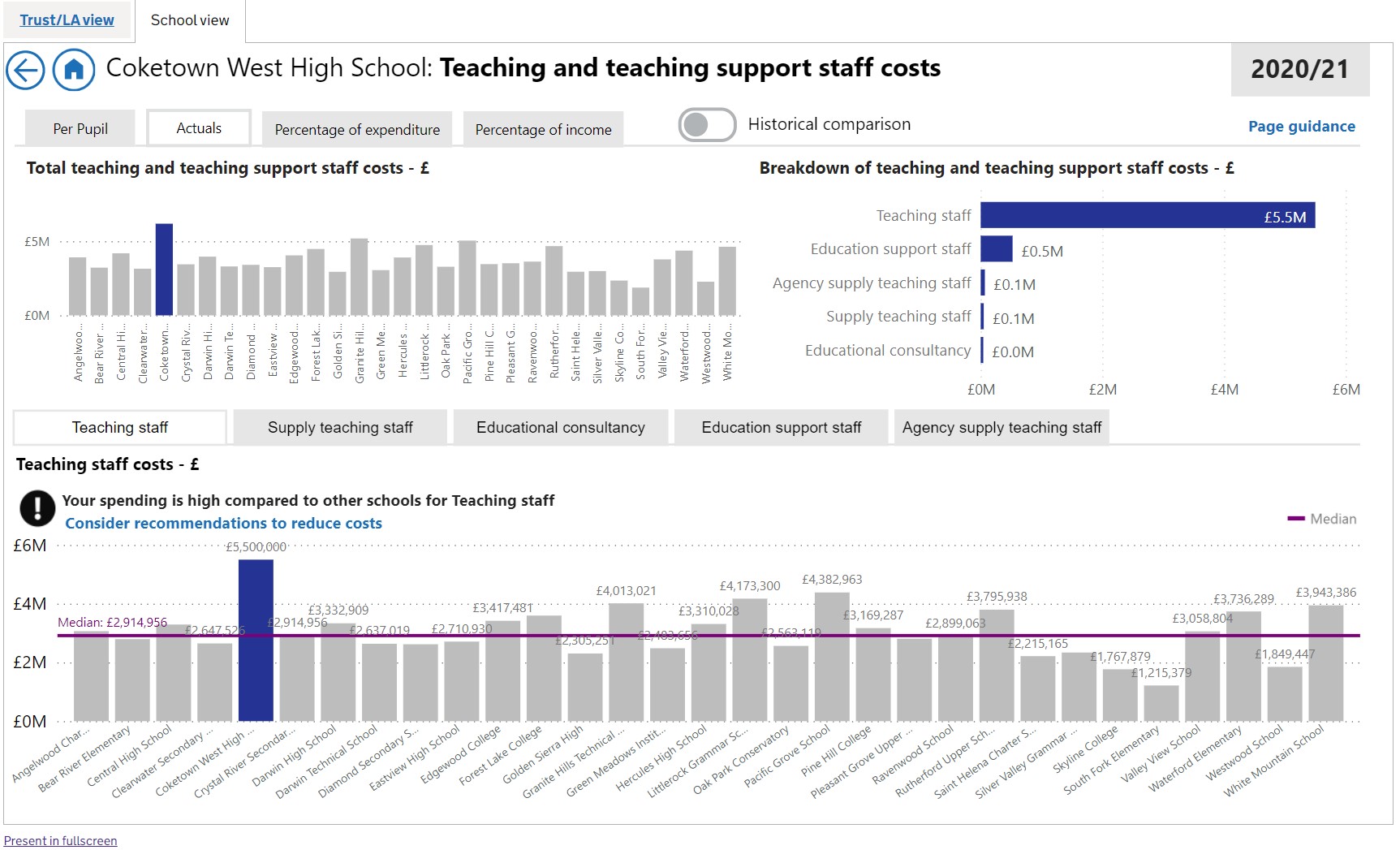
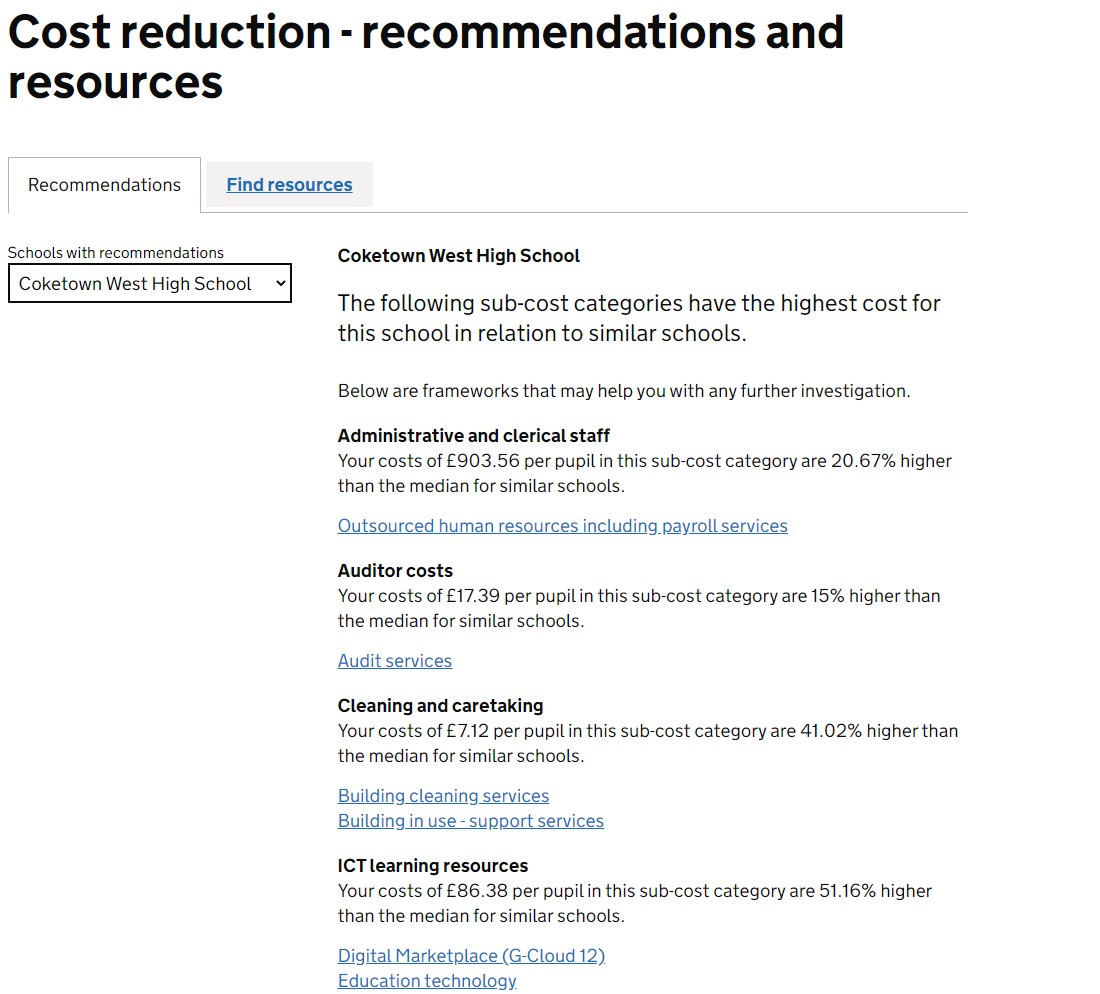
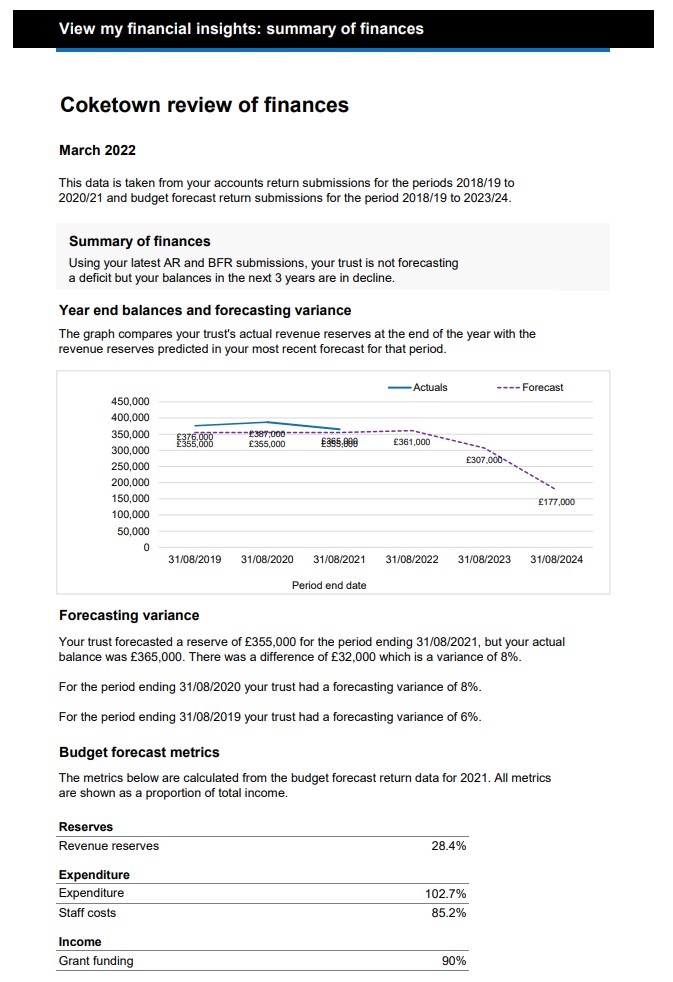
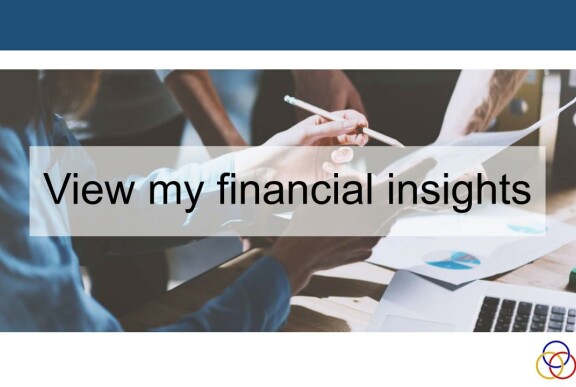
Post your comment
Comments
No one has commented on this page yet.
RSS feed for comments on this page | RSS feed for all comments