Learn more about how your school's doing financially

New! Updated benchmarking data available
View my financial insights (VMFI) has been updated with the latest financial data for:
- maintained schools from the 2021/22 Consistent Financial Reporting (CFR) return
- academies, incorporating data from the 2021/22 academies accounts return (AR)
The free tool from the Department for Education provides visual information on the financial performance of schools from across the academy and maintained sectors.

Dr Anthony McLean, DfE
VMFI compares your school against 30 of the most statistically similar schools, analysing metrics across 9 cost categories and 33 sub-cost categories.
Get up to speed on how to use the VMFI tool, including handy tips, with our guest blog from Dr Anthony McLean from the Improvement and Insight Division at the Department for Education.
Did you know?
- Comparators now include numerous phases: nursery, primary, secondary, special, alternative provision/PRU, all-through and UTCs
- VMFI groups schools by phase so you’ll never be compared to schools outside your phase (unless you want to, in which case you can choose your own comparators)
- VMFI will compare your utilities and premises costs with schools that have similar building sizes and ages
What do you need to do?
VMFI can be accessed using one of the Department’s identify management systems – DfE Sign-In (DSI) or IdAMS. If you do not already have an account, please see our step-by-step guide to setting one up. Your school or trust will need to approve your request so we would suggest you contact them before you start the process. Approvers in schools tend to be the School Business Manager or the finance team.
Governors
For governors of schools, the DfE recommends using DfE Sign-In (DSI). We have created a video guide on how to set up a DSI account to help you with the process.
- Register for a DfE Sign-in (DSI) account.To log in or to create an account please visithttps://services.signin.education.gov.uk/. Please be aware, when registering for a DSI account, you must have a valid business email address which contains your name. DSI does not accept generic email types such as Hotmail.
- Request a Role – your account will need permission to access the VMFI tool, which is granted through a VMFI role. Once you log in to DSI, you will be able to ‘request’ a permission, and the VMFI roles can be found under the View Your Education Data service.
Trustees
For trustees working with academy trusts (SATs or MATs), the DfE recommends using an IdAMS account to login to VMFI. You can register for an account on the IdAMS log in page. Please see our step-by-step guide to setting up an account against the organisation. Each trust will have at least one person assigned as a superuser.
If you have any issues please contact the DfE at [email protected]



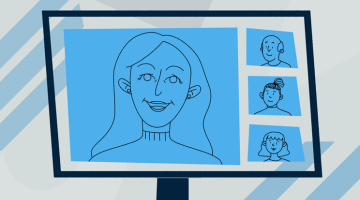
Post your comment
Comments
No one has commented on this page yet.
RSS feed for comments on this page | RSS feed for all comments